Discovering the Perfect Gaming Laptop: My Personal Experience
As someone passionate about gaming and streaming, I remember the first time I struggled with lag and overheating during a live stream. That experience pushed me to explore the best gaming laptops for 2024, aiming for seamless gameplay and professional-quality streams. After extensive research and hands-on testing, I found that models like the ASUS ROG Zephyrus G14 and the Alienware m16 offer incredible performance, thanks to their powerful processors and high-refresh-rate screens. These laptops not only elevate my gaming but also improve my streaming quality, making my content more engaging for viewers.
Why Streaming Gear Matters More Than Ever
Streaming gear has become an essential part of my setup. I realized that having a reliable microphone, a high-quality webcam, and an efficient capture card can make a huge difference. I personally use the Elgato 4K60 Pro capture card for crisp visuals, and a Blue Yeti microphone that captures my voice clearly, even during intense gaming sessions. Investing in these tools has transformed my streams from amateurish to professional, boosting my confidence and viewer engagement. For tips on choosing the right streaming equipment, I recommend checking out the comprehensive guide on top streaming gear for 2024.
What Makes a Gaming Setup Truly Stand Out?
In my quest for the ideal setup, I learned that a combination of high-performance hardware and thoughtful ergonomics is key. A good gaming mouse and keyboard can significantly enhance my responsiveness, especially in competitive titles. I also found that proper lighting and a comfortable chair contribute to longer, more enjoyable streaming sessions. The synergy between powerful hardware and a cozy environment keeps me motivated and focused, helping me produce content that resonates with my audience. For insights on boosting your gaming experience, I explored the latest graphics cards and controllers that elevate gameplay to the next level.
How Do I Balance Performance and Budget?
This was a question I grappled with early on. After testing various setups, I realized that investing in a mid-range gaming laptop with a dedicated GPU offers the best bang for your buck. Brands like MSI and Acer offer models that deliver excellent performance without breaking the bank. Additionally, prioritizing essential streaming accessories over flashy extras helps maintain a balanced budget. Remember, a well-optimized setup often matters more than the most expensive gear. To help you get started, I recommend reading about budget-friendly options on trusted tech sites and forums.
If you’re curious about the latest trends or want to share your own gaming setup story, feel free to leave a comment below! I love exchanging ideas with fellow gamers and streamers.
Why is a good gaming laptop crucial for streaming success?
Having a powerful gaming laptop ensures that your game runs smoothly while your streaming software captures every moment without lag. This dual performance is vital for maintaining viewer engagement and avoiding frustrating technical issues. My experience has shown that investing in the right hardware pays off in the long run, reducing stress and improving overall stream quality.
Unlocking the Power of Advanced Streaming Hardware
In the ever-evolving world of game streaming, staying ahead requires more than just a good internet connection and a decent microphone. As an experienced streamer, I’ve found that integrating cutting-edge hardware can dramatically improve both the quality and reliability of your streams. For instance, the latest capture cards like the Elgato 4K60 Pro allow for ultra-high-definition recording, reducing lag and improving visual clarity, which resonates with viewers seeking professional-grade content. Coupled with high-performance microphones and webcams, this gear transforms your setup into a formidable broadcasting station.
The Importance of Selecting the Right Capture Card
One of the critical decisions in building a top-tier streaming setup is choosing the right capture card. The market offers various options, but models like the Elgato 4K60 Pro stand out for their compatibility with high-resolution output and seamless integration with popular streaming software. These devices not only handle 4K gameplay but also support HDR, providing viewers with a richer visual experience. When considering your options, think about your target audience and what quality standards they expect. Investing in a reliable capture card minimizes technical issues and ensures your streams look professional.
Optimizing Audio Quality for a More Immersive Experience
While visuals grab attention, audio quality is equally vital. A crisp, clear microphone like the Blue Yeti or Shure SM7B can make your voice stand out amidst the game’s sounds. Proper audio setup also involves soundproofing your streaming space to eliminate echo and background noise. Using a dedicated audio interface can further enhance sound fidelity, making your voice sound natural and engaging. Remember, your viewers will tolerate minor visual imperfections but will quickly notice poor audio, which can detract from the overall experience.
How Can Expert-Level Hardware Choices Impact Viewer Engagement?
Choosing the right hardware isn’t just about aesthetics or bragging rights; it directly influences viewer engagement and retention. High-quality visuals paired with professional audio create an immersive environment that encourages viewers to stay longer and interact more. For example, smooth gameplay streaming without lag or artifacts maintains credibility and builds trust with your audience. Additionally, reliable hardware reduces the likelihood of interruptions, allowing you to focus on creating compelling content rather than troubleshooting technical problems. To enhance your setup further, explore advanced options like gaming laptops optimized for streaming or high-refresh-rate monitors that keep your gameplay fluid and responsive.
Practical Tips for Integrating New Hardware Seamlessly
Integrating new gear into your existing setup requires strategic planning. Start by ensuring your PC has sufficient processing power and USB bandwidth to handle additional devices without bottlenecking. Proper cable management not only creates a clean workspace but also prevents accidental disconnections during streams. It’s also wise to update your streaming software and drivers regularly to maximize hardware compatibility and performance. When upgrading, don’t overlook ergonomics—comfortable chairs, adjustable monitors, and proper lighting can make long streaming sessions more enjoyable and productive.
What Do Experts Say About Future Trends in Streaming Hardware?
The future of streaming hardware is trending toward greater automation and AI integration, which can help optimize stream quality dynamically. According to a recent article on TechRadar, innovations like intelligent noise suppression, automatic scene switching, and real-time analytics will become standard features in streaming setups. Embracing these advancements now can prepare you for a more seamless and professional broadcast experience. Staying informed about emerging technologies ensures you remain competitive and capable of delivering top-tier content.
If you’re eager to refine your gaming and streaming setup further, I recommend exploring detailed guides on the latest equipment trends and user reviews. Share your experiences or ask questions in the comments—let’s grow together in this vibrant streaming community!
What Are the Hidden Nuances of Hardware Compatibility That I Overlooked?
Reflecting on my journey, I realize that beyond selecting high-quality gear, understanding the subtle intricacies of hardware compatibility can make or break your streaming experience. For instance, I once invested in a top-tier capture card without verifying whether my motherboard supported Thunderbolt 3, which is essential for some high-performance devices. This oversight resulted in bottlenecks and frustration, despite having excellent gear. It made me appreciate the importance of detailed research and compatibility checks, especially when integrating multiple high-end components. For those looking to build or upgrade, I recommend reviewing detailed specifications and user forums—sites like top streaming equipment for 2024 provide valuable insights. Incorporating these nuanced considerations ensures your setup is both robust and future-proof, allowing for seamless upgrades and troubleshooting.
How Can I Leverage AI and Automation to Elevate My Stream Quality?
As I delved deeper into the latest trends, I discovered that AI-driven technologies like automatic scene switching, noise suppression, and real-time analytics are revolutionizing streaming. Recent articles from TechRadar highlight how these tools can optimize your broadcast without requiring constant manual adjustments. I experimented with AI-powered noise gates and auto-focusing webcams, which significantly improved my stream’s professionalism. This automation reduces the cognitive load, allowing me to concentrate more on engaging with viewers. If you’re eager to integrate these advancements, I suggest exploring software options such as Streamlabs or OBS Studio plugins that incorporate AI features. Embracing these innovations can turn your setup into a smart, adaptive broadcasting station, elevating viewer experience and engagement.
What Are the Practical Steps to Ensure My Hardware Upgrades Don’t Disrupt My Workflow?
Upgrading hardware is exciting but can be disruptive if not managed properly. I learned the hard way that planning is crucial. Before swapping out components, I back up my configurations, update all drivers, and test new gear in a controlled environment. Cable management also plays a vital role—tangled cords can cause accidental disconnects during live streams. I now dedicate time to creating a tidy workspace, which not only looks professional but also facilitates troubleshooting. Additionally, I schedule upgrades during off-peak hours to minimize downtime. For a smoother transition, I consult detailed guides on gaming laptops optimized for streaming or visit user communities for shared experiences. These steps help maintain a reliable, high-performance setup that evolves with your growing streaming ambitions.
How Do External Factors Like Power Supply and Cooling Impact Hardware Longevity and Performance?
While focusing on the core components is essential, external factors such as power stability and cooling solutions are often underestimated. I found that a stable power supply prevents sudden shutdowns or hardware failures, which can be catastrophic during a live broadcast. Investing in a high-quality UPS (Uninterruptible Power Supply) has saved me from unexpected outages. Regarding cooling, I learned that excessive heat reduces hardware lifespan and causes thermal throttling, impacting performance. Upgrading to a better CPU cooler and ensuring proper airflow in my setup has noticeably improved system stability and longevity. According to recent tech reviews on graphics cards and controllers, thermal management is critical when pushing high-performance hardware. Paying attention to these external factors not only protects your investment but also ensures consistent streaming quality, even during extended sessions.
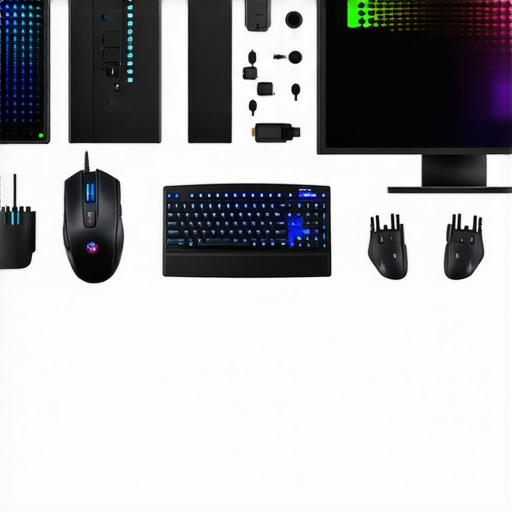
Decoding the Hidden Compatibility Nuances in High-End Streaming Setups
As I delved deeper into optimizing my streaming environment, I uncovered subtle yet critical hardware compatibility nuances that can make a significant difference in performance and stability. For instance, I once faced persistent flickering and dropped frames despite investing in a top-tier capture card. The root cause was an incompatible PCIe slot or insufficient bandwidth on my motherboard, issues that aren’t always obvious at first glance. This experience underscored the importance of meticulous component compatibility checks, especially when integrating high-performance peripherals. When selecting components, I recommend thoroughly reviewing motherboard specifications for PCIe lane allocation and ensuring your power supply can handle peak loads, as outlined in detailed guides on top streaming equipment for 2024. Such due diligence not only prevents bottlenecks but also future-proofs your setup, allowing seamless upgrades and smoother streaming sessions.
How Can AI and Automation Elevate Your Streaming Quality to an Expert Level?
In my quest for professional-grade streams, I explored AI-driven tools that automate numerous aspects of broadcasting. Features like automatic scene switching, intelligent noise suppression, and real-time analytics have transformed my workflow. For example, using AI-powered noise gates and background removal tools, I can maintain crystal-clear audio and visual focus even during intense gaming moments, significantly enhancing viewer engagement. According to industry insights from TechRadar, AI integration in streaming software is rapidly evolving, enabling creators to deliver more polished, dynamic content effortlessly. Implementing these technologies requires understanding their settings and limitations, but the payoff is a smarter, more adaptive stream that resonates with a discerning audience. I encourage you to experiment with tools like Streamlabs or OBS Studio plugins that incorporate AI features—these can be game-changers in elevating your broadcast to a professional standard.
What External Factors Are Critical for Sustained Hardware Longevity and Peak Performance?
While selecting premium components is vital, external factors such as power stability and thermal management often determine long-term reliability. I learned that a high-quality UPS (Uninterruptible Power Supply) prevents sudden shutdowns during power fluctuations, protecting delicate electronics and avoiding data loss. Additionally, thermal management extends beyond just installing a cooler; it involves optimizing airflow and ambient temperature. Upgrading case fans, adding thermal pads, or even implementing liquid cooling can drastically reduce thermal throttling, thus maintaining consistent performance during extended streaming marathons. According to recent reviews on graphics cards and controllers, managing heat dissipation is essential for hardware longevity and sustained high performance. Paying attention to these external elements ensures your setup remains resilient, reducing downtime and maintaining the quality your viewers expect.
How Do You Seamlessly Integrate New Hardware Without Disrupting Your Workflow?
Upgrading or adding new hardware can be daunting, especially when aiming for uninterrupted streams. My approach involves comprehensive planning: backing up configurations, updating drivers beforehand, and conducting thorough testing in a controlled environment. Cable management is another often overlooked aspect that ensures quick troubleshooting and a tidy workspace. I also schedule upgrades during low-traffic hours to minimize impact. Additionally, I consult detailed guides on gaming laptops optimized for streaming and leverage user communities for shared tips, which provides practical insights into smooth transitions. These steps streamline the upgrade process, safeguard your workflow, and ensure your hardware continues to support your evolving streaming ambitions.
How Can External Power and Cooling Solutions Extend Hardware Lifespan?
External factors such as power supply quality and cooling solutions are often underestimated yet crucial for hardware longevity. I found that a stable, high-capacity UPS not only protects against power surges but also ensures consistent power delivery, preventing hardware stress. Regarding cooling, implementing advanced solutions like custom liquid cooling loops or high-flow case fans dramatically improves thermal performance, especially under overclocked conditions or prolonged sessions. This not only preserves hardware health but also maintains peak performance levels. Industry reviews on graphics cards and controllers emphasize that effective thermal management is essential for both performance and durability. Paying close attention to these external factors translates into fewer hardware failures, consistent streaming quality, and a more reliable gaming setup—cornerstones of a professional streaming environment.

Things I Wish I Knew Earlier (or You Might Find Surprising)
1. Compatibility Can Make or Break Your Setup
Early on, I underestimated how crucial hardware compatibility is. I once bought an expensive capture card only to discover it wasn’t fully compatible with my motherboard’s PCIe slot, causing flickering and dropped frames. It taught me to always double-check specifications and read user forums before investing. Small incompatibilities can lead to big headaches, so a little extra research saves time and money.
2. External Power Supplies Are Often Overlooked but Essential
I used to ignore my power supply’s quality, thinking my system’s performance was solely about the GPU and CPU. But a reliable UPS or high-quality power supply prevents sudden shutdowns and protects your gear during power surges. Since upgrading mine, my streams have become more stable, and my hardware has lasted longer.
3. Cooling Solutions Are Worth Every Penny
Overclocking or long streaming sessions generate heat, which can throttle your hardware. Investing in better cooling—be it aftermarket coolers or case fans—has kept my system running smoothly even during marathon streams. Proper thermal management isn’t just about performance; it’s about hardware longevity.
4. External Factors Like Ambient Temperature Matter
Simple things like room temperature can impact your PC’s cooling efficiency. I found that keeping my room cool and well-ventilated prevented overheating issues, especially in summer months. Sometimes, small environmental adjustments make a noticeable difference in stability.
5. Automation and AI Are Game-Changers
Incorporating AI tools for scene switching or noise suppression has made my streams look more professional with less effort. Features like auto scene detection or background removal are now accessible and incredibly useful, elevating my content quality without the need for constant manual adjustments.
6. Upgrading Hardware Should Be a Planned Process
Rushing an upgrade can cause disruptions. I now always back up configs, update drivers beforehand, and test new gear off-stream. Proper planning ensures smooth transitions and minimal downtime, keeping my workflow efficient and my streams uninterrupted.
Resources I’ve Come to Trust Over Time
- TechRadar: A fantastic source for the latest in streaming tech trends and hardware reviews. Their insights helped me choose reliable components like capture cards and cooling solutions.
- Tom’s Hardware: Known for in-depth reviews and compatibility guides, I use it to verify hardware specs and ensure my upgrades will work seamlessly together.
- Reddit r/streaming: An active community sharing real-world experiences and troubleshooting tips, which have saved me countless hours and headaches.
- Official Manufacturer Websites: Always trustworthy for detailed specs, driver downloads, and compatibility info directly from the source.
Parting Thoughts from My Perspective
Building a high-performance streaming setup is a journey of learning and experimentation. From understanding hardware compatibility to leveraging AI tools, each step has improved both my streams and my enjoyment of gaming. Remember, a well-thought-out setup isn’t just about having the latest gear but making sure everything works harmoniously together. If you’re serious about taking your streaming to the next level, investing time into research and planning pays off in the long run. Don’t hesitate to explore trusted resources and share your experiences—community knowledge is invaluable in this ever-evolving field. If this resonated with you, I’d love to hear your thoughts or tips in the comments. Happy streaming!

